ICE Brings User-Friendly Enhancements to Paragon!
As of 11-20-25
Among the recent upgrades that were implemented on the Paragon system, MLS Subscribers will enjoy the following new features:
1) A Pending Tracker widget can now be added to your Paragon Connect Dashboard. This can help you keep better track of your long-term pending listings and remind you when they need to be closed when they are no longer pending.
a. The widget displays a count of listings that have been in the pending listing status longer than the Pending Tracker timeframe, segmented into three tabs: My Info, Office, and Firm.
i. Each tab shows a large number count circle, a title (“Pending Listings”), and a subtitle (“Listing(s) pending # + days”).
ii. Users can add the widget via the Customize Dashboard feature, reorder it, and preview it like any other widget.
iii. If you are a broker or manager, the widget will default to the Office tab, allowing you to view pending tracker alerts for your office.
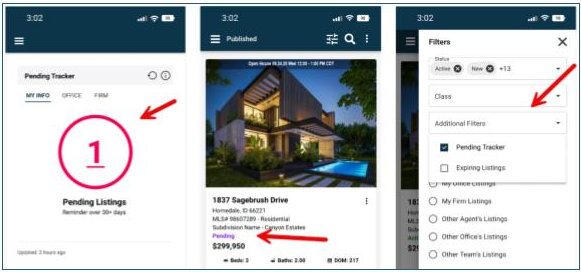
To add this new widget to your Paragon dashboard, select the Customize Dashboard icon at the top right.
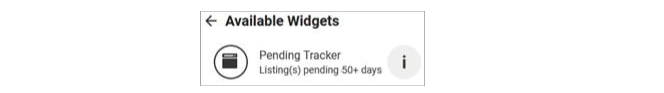
2) Compare Competition Listings: We’re excited to introduce the Compare Competition Listings feature -- a powerful enhancement to the Seller report -- which is now available in Paragon Connect. Now, you can compare properties directly from the Competition tab! With just a click, you can view a side-by-side comparison of your listing and competing properties.
What You’ll See:
• A clean, side-by-side comparison of your listing and the selected comparable.
• A prominent property photo at the top for quick visual reference.
• Key fields from the Property Details section of the Paragon Connect detail report—no clutter, no third-party integrations, and no remarks.
Why We Think You’ll Love It:
• Streamlined decision-making: Instantly spot differences in price, status, square footage, and more.
• Consistent experience: Whether you're in the Collaboration Center or Paragon Connect, comparing listings feels intuitive and familiar.
How It Works:
• Go to the Seller Activity page.
• Navigate to the Competition tab in your Seller’s report.
• Click the Overflow menu on any comparable card.
• Select “Compare Property” to launch a full-page spreadsheet view.
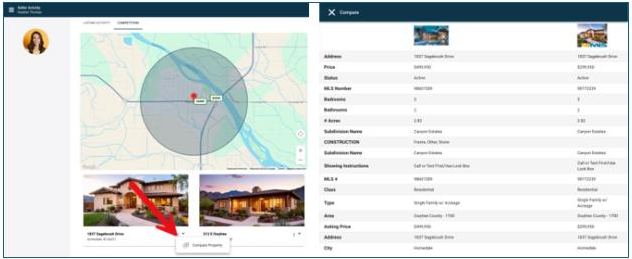
3) Dashboard Update: A Smarter View for Brokers: We’ve made a small but impactful change to improve the broker experience on both the Main Dashboard and the Inventory Dashboard.
Now, when brokers or managers access widgets that include Agent and Office tabs, the Office tab will be the default view. This means:
• You’ll instantly see activity across your office without needing to switch tabs.
• It’s easier than ever to monitor performance and stay on top of office-level insights.
• These widgets are now more aligned with broker-level workflows.
This update helps brokers get straight to what matters most — a clear visual of office-wide activity.
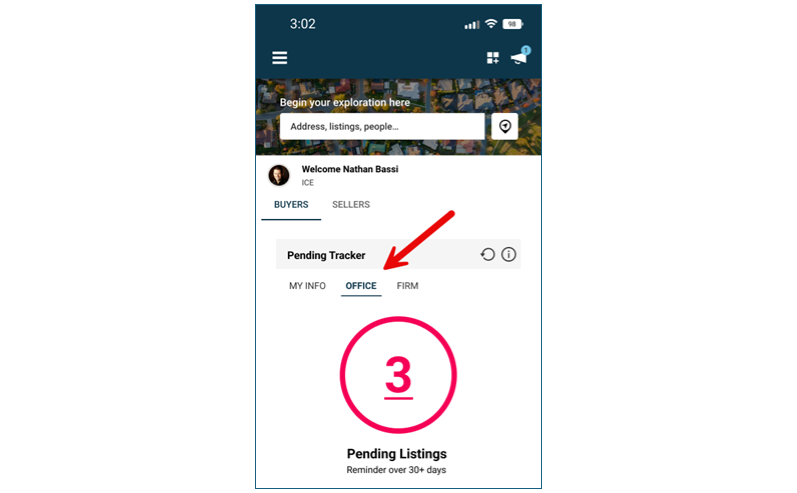
4) New CMA Tab in Collaboration Center: Clients now have a convenient way to access their EasyCMA reports directly within their Collaboration Center dashboard. This new feature ensures that clients always have the most up-to-date information at their fingertips.
A dedicated “CMA” tab will appear whenever one or more EasyCMAs are assigned to a contact. If multiple EasyCMAs exist, clients can select from a dropdown list sorted by the most recent updates, making it easy to find the latest report. If only one EasyCMA is assigned, it opens automatically for a seamless experience.
The CMA viewer in Collaboration Center mirrors the emailed report experience, so clients will feel right at home. They can:
• View side-by-side comparables for quick comparisons
• Explore an interactive map view with property pins and price markers
• Click on listing cards for detailed property information
By bringing EasyCMAs into Collaboration Center, we’ve streamlined the process for both agents and clients—making collaboration easier, faster, and more engaging.
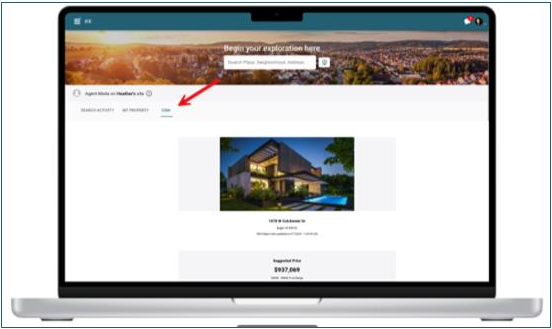
If you have any questions about these new features, please be sure to reach out to our Customer Care Support Department at support@realcomp.com.