|
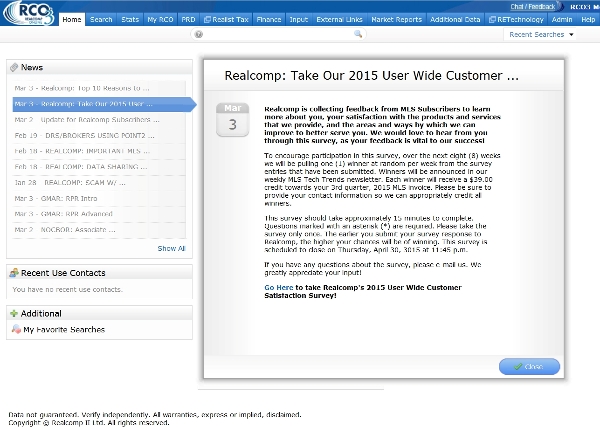
Q: What's the quickest and easiest way to scan all of the News announcements that display on the RCO3 announcement screen?
A: We understand your time is valuable and that you need to be as efficient as possible when logging into the RCO3 system in order to complete your work.We also know that there are a great many News items and educational opportunities posted to the announcement screen throughout each month.
To quickly scan all of the messages located under News, simply click on the subject line of the first message. Once that message is displayed in full across your homepage, click the Down arrow key. This will display the second message in full. Keep pressing the Down arrow key until you have moved through them all. You can use the Up arrow key to move through the messages in the opposite direction.
These messages represent "knowledge" and "opportunities" for you. Don't miss out on them. Benefit from them by reading/scanning in the most efficient way possible!
|