Choose the form you want to print, DOWNLOAD it, and then choose the PRINT option from the Adobe view of the form.
The screen shot below was taken from the Firefox browser. Each browser will be a little different from the next. However, downloading the form and then using the PRINT function in Adobe is the workflow you will want to follow to be able to print the form.
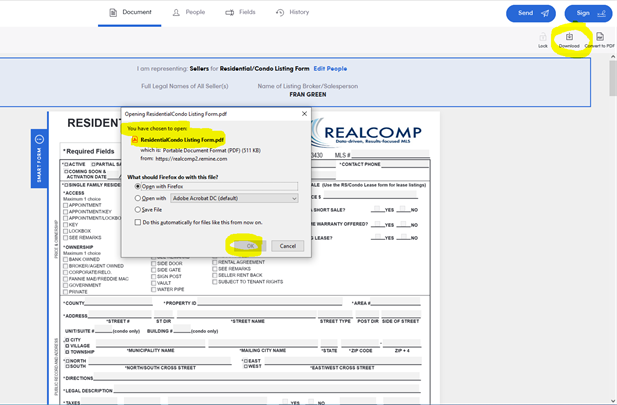
Questions? Please reach out to our Customer Care Team at support@realcomp.com. We’re here to help.