ShowingTime’s New Waitlist Option Can Help You Access Popular Listings
When you are hosting or visiting a high traffic listing, ShowingTime's Waitlist feature can help. When the day is full of appointments, a buyer's agent can Join a Waitlist to be notified if an appointment window opens.
The Waitlist option enables you to be notified immediately when an appointment time becomes available. You can let your buyers know that if another buyer’s agent cancels their appointment, there still might be an opportunity to take them to see the listing. See below for an overview of this new feature; for a more detailed explanation of how to take advantage of the Waitlist option.
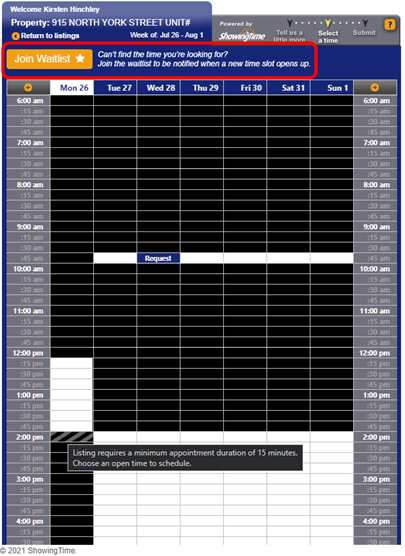
The waitlist automatically sends an SMS notification to all agents on the waitlist to let them know an appointment is available. Since all agents on the waitlist will be notified at the same time, they will have the chance to schedule the appointment on a first come first serve basis.
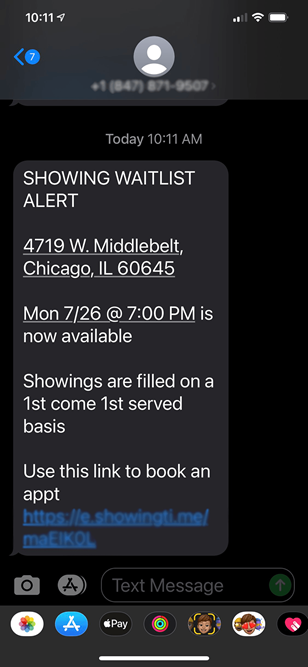
Your mobile number will be required to be added to join the waitlist. ShowingTime sends the notification via SMS because speed is of the essence. If another agent has already reserved the time, you will be notified that the time is no longer available.
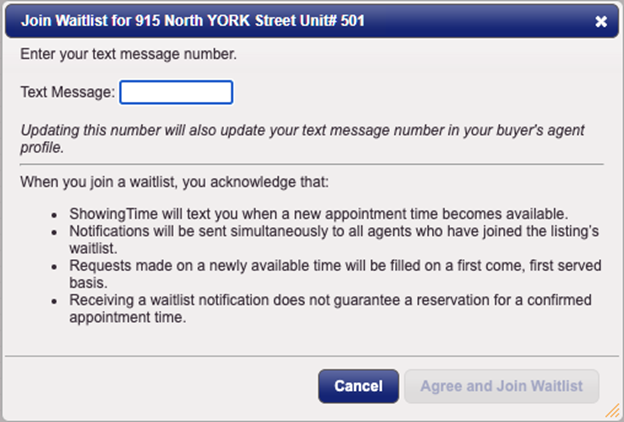
If the appointment spot that opened up is too close to the current time, or too far in the future, a notification may not be sent. Also of importance, if you choose not to receive notifications at certain hours, waitlist SMSs' will not be sent while those quiet hours are on.
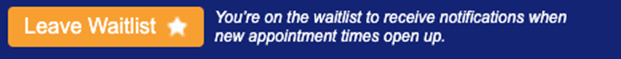
You can return to the appointment request screen at any time to leave the waitlist.
Waitlist notifications are only sent via SMS at this time.
If the property status changes, the waitlist will automatically be cleared.
For Mobile
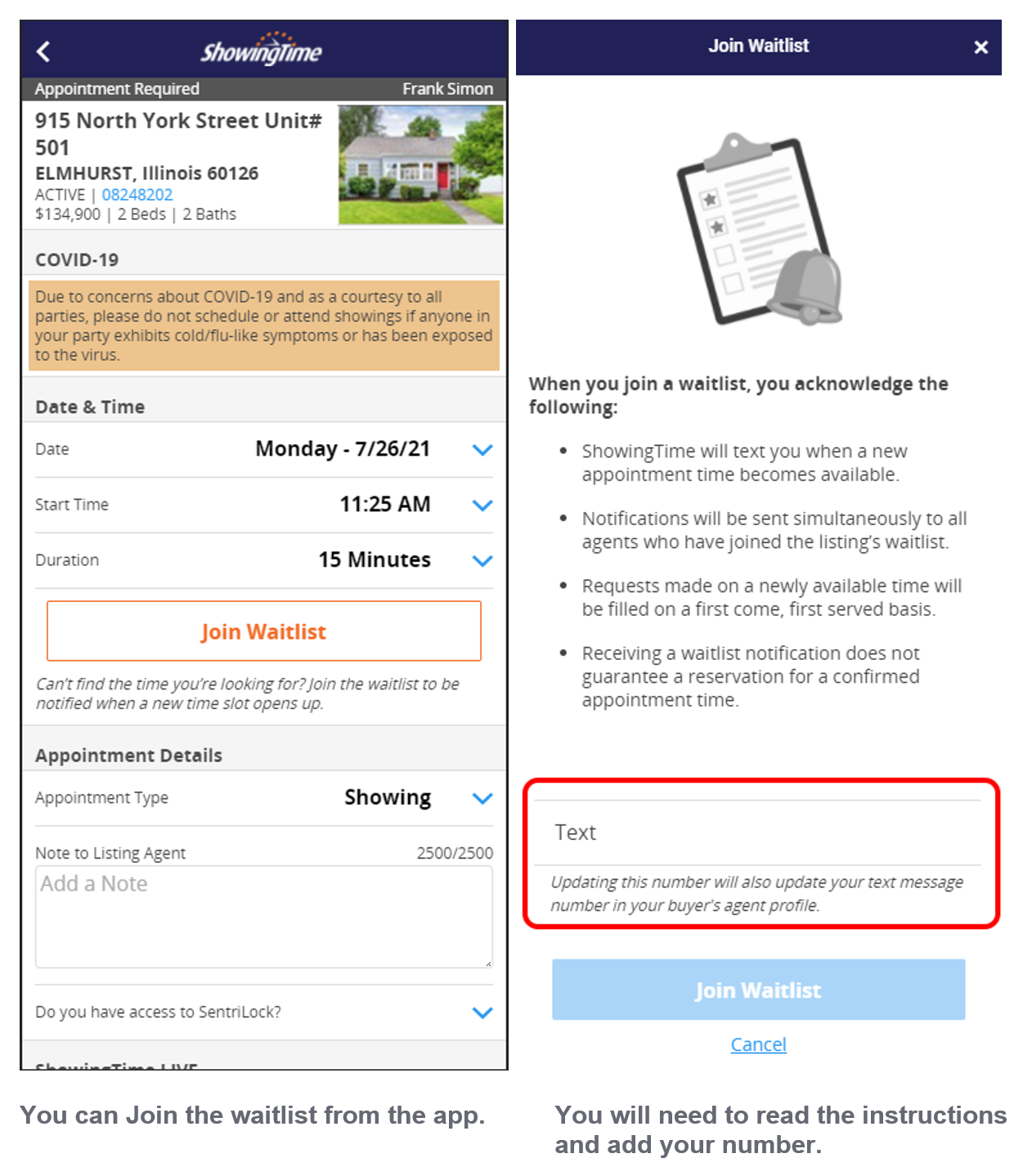
You can return to the appointment request to Leave the list.
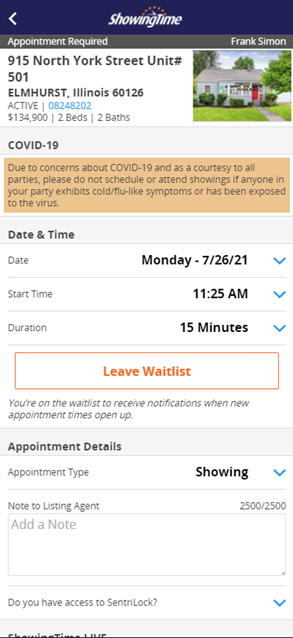
To learn more watch this video demonstration: https://vimeo.com/582637200