|
Q: Given a property address, how can I determine flood plain in RCO3®?
A: You can access a flood zone map in RCO3® by clicking the map icon  on any listing. on any listing.
Once the map appears, click the layers button  and then check the boundaries selection box for Flood Zones (highlighted below). and then check the boundaries selection box for Flood Zones (highlighted below).
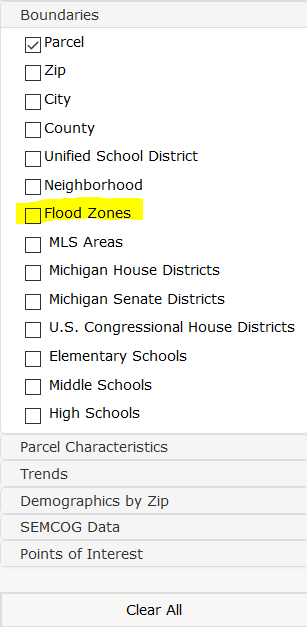
You can get specific information about the Flood Zone by holding down the control key, and clicking the actual map layer (example shown below).
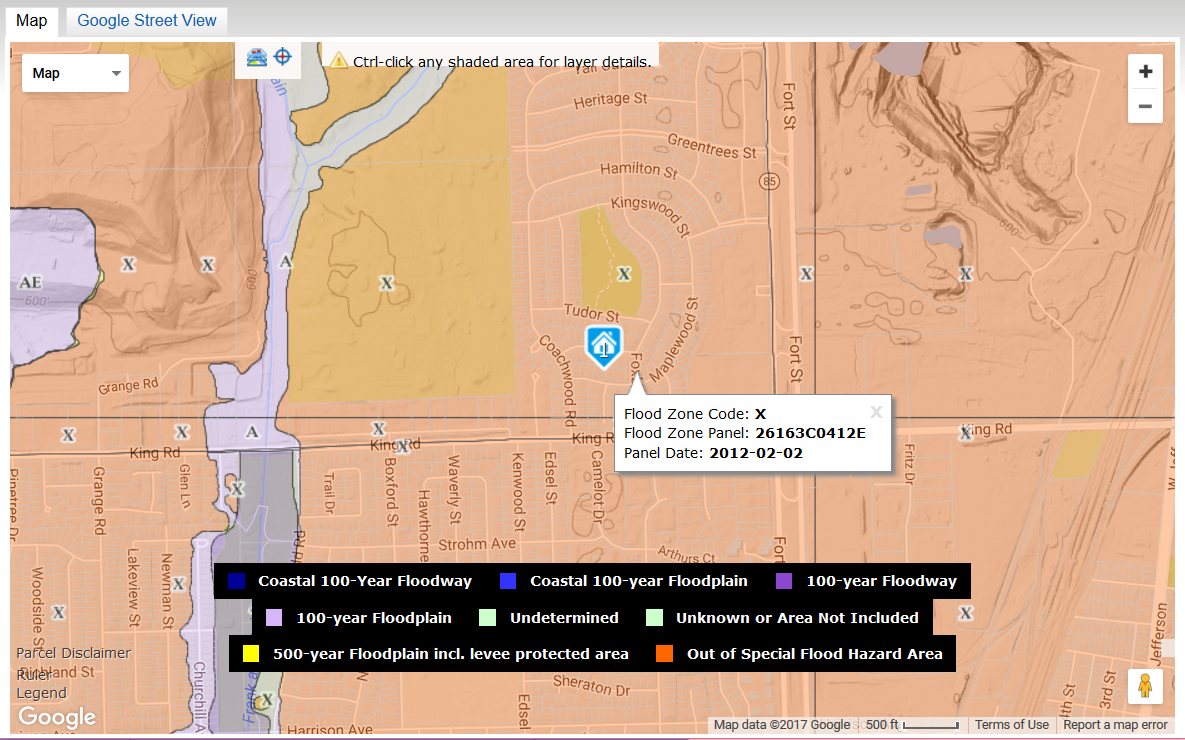
This same information can also be accessed through the boundaries option in the Realist program (sample shown below).
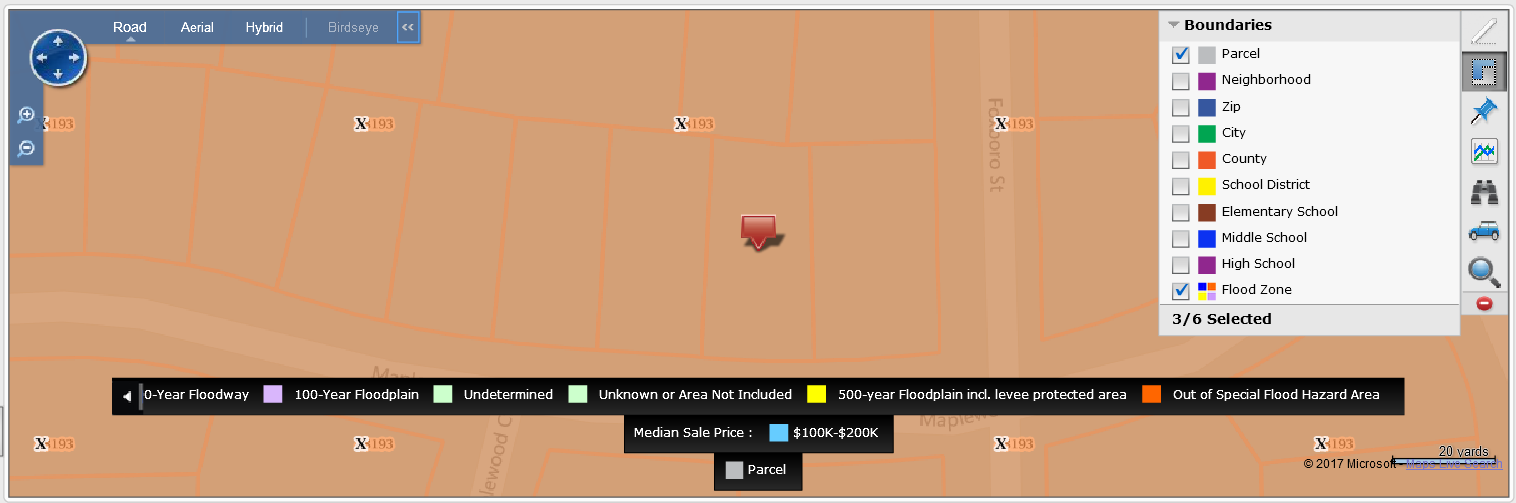
If you have any questions about this, please reach out to our Customer Care Department at 866-553-3430. We’re happy to assist!
|